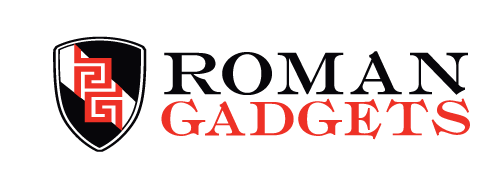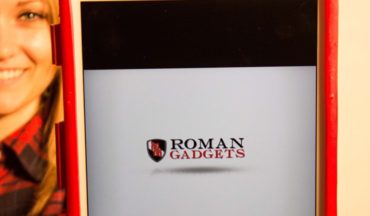Where tablets are concerned, you can have it all and still be miserable. And getting worse!
You can have the fastest, lightest tablet on the market. You can have the greatest amount of storage available. You can have wi-fi; the ability to connect virtually from nearly anywhere. And still, you’re uncomfortable. You ache. You tire easily.
It’s not the product. You made a great purchase. It’s the way you use it.
Let’s try this experiment. Loan a camera to a friend for a moment. Now, where do you use your tablet most often? Go there. Settle in. Get comfortable. Start using your tablet. Use it for 15 minutes or so.
While you’re using your tablet, your friend should be walking into and out of the room occasionally. During one of those trips, they will use your camera to take candid pictures of you. At the end of 15 minutes, set your tablet aside. Get up and stretch. Look around the room. Then look at the pictures.
What do you notice?
Now, do a physical self-test. Do you have any aches or stiffness? Are your hands tired? Are your eyes tired?
Look at the pictures your friend took again.
How is your posture? Are you sitting up? Are you looking straight ahead? Are your hands at an angle that makes it easy to type?
Take the Healthy Approach
To get the most from your tablet, use it in a way that doesn’t take the most from you. Here are five tips to make your online life healthier and to make sure you feel better.
- Use an external keyboard for extended typing sessions.
- The best viewing angle for your tablet screen will almost never be the best angle for typing. Roman Gadgets suggests using an external keyboard when you know you will be typing a lot.
- If you’re accustomed to using a standard keyboard to enter data, you’ll probably type more accurately with an external keyboard. More importantly, you’ll probably be able to find a comfortable angle for your hands.
- Connect your tablet to the TV or a desktop while watching movies
- Sure, your tablet screen is larger than your phone, but to enjoy a movie, why not move to an even larger screen? Why, you ask? Because it’s tiring to hold up a bowling ball.
- The human head weighs 5-11 pounds. That’s the brain, the skull, the muscles, and the squishy bits. It’s like a bowling ball that has five senses and can think.
- Roll your head gently around. You’ll find a position that is most comfortable for you. It’s probably back, balanced over your neck and spine. The supporting muscles work a lot less to keep it in that position. How does that compare to the picture your friend took?
- Take a small break every few minutes to avoid stiffness
- Do you tense up when you’re waiting for something good to happen? Or when you’re trying to make something good happen? If so, you’re not alone.
- Most of our time online is spent either trying to make something good happen or waiting for something good to happen. So guess what? You’re probably tensing.
- It’s not deliberate, but relieving that tension can be. Get up. Shrug your shoulders. Shake your arms and hands. Walk around. Get a drink of water. Your body will thank you.
- Use a case with various positioning options
- When you’re not actually holding your tablet, you’ll want a way to set it at just the right viewing angle. If you don’t have a tripod or easel, consider a protective case. Most styles have one or more features to keep the tablet upright for hands-free use.
- Avoid eye strain and look away from the screen frequently
- Just like giving your body a break, your eyes need regular relief from tablet
Surprisingly, a 2014 South Korean study titled, “The effect of psychosocial stress on muscle activity during computer work: Comparative study between desktop computer and mobile computing products,” indicated that mobile computing devices causes less muscle stress than using a desktop computer or laptop on a desk with a fixed height. According to the reported results, “… compared to desktop and laptop use, the lowest activity for all muscles was obtained during the use of a tablet or smart phone. The best net performance was obtained in a comfortable environment.”
We invite you to apply these tips. And above all, be comfortable!